We use Chapters or Section term to call headings for one or a group of menu items. You can pick any section name and add to your menu as a group name. The number of sections are only limited by menu items number.
- To add section choose
Appearance / Menusin WordPress sidebar. - Choose menu item on top of which you want to add section. And click tiny orange
sfbutton.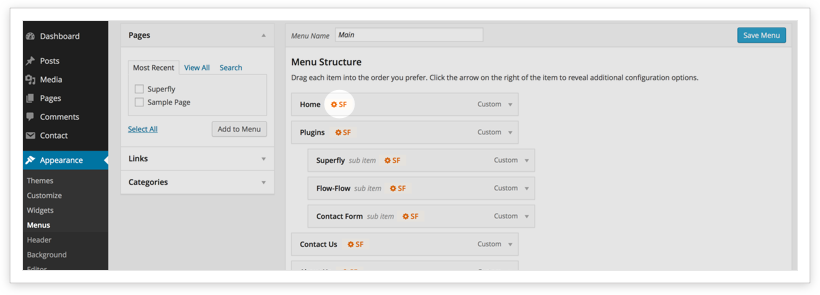
- Scroll down to find
Section, type your name and hit save.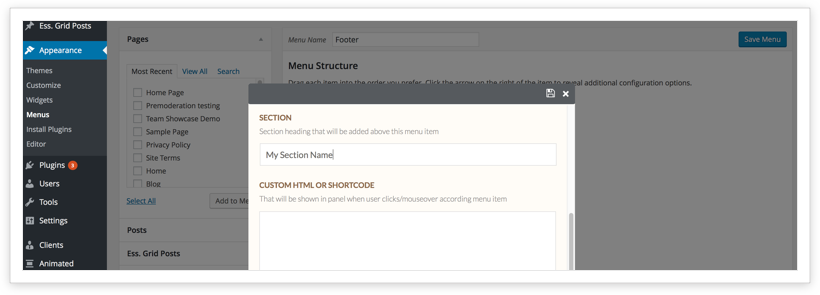
To style sections open Superfly settings page on Menu Panel > Styling Tab.
Quick tip
You can type one single space in Section field if you want to add visual separation between group of menu items without name.